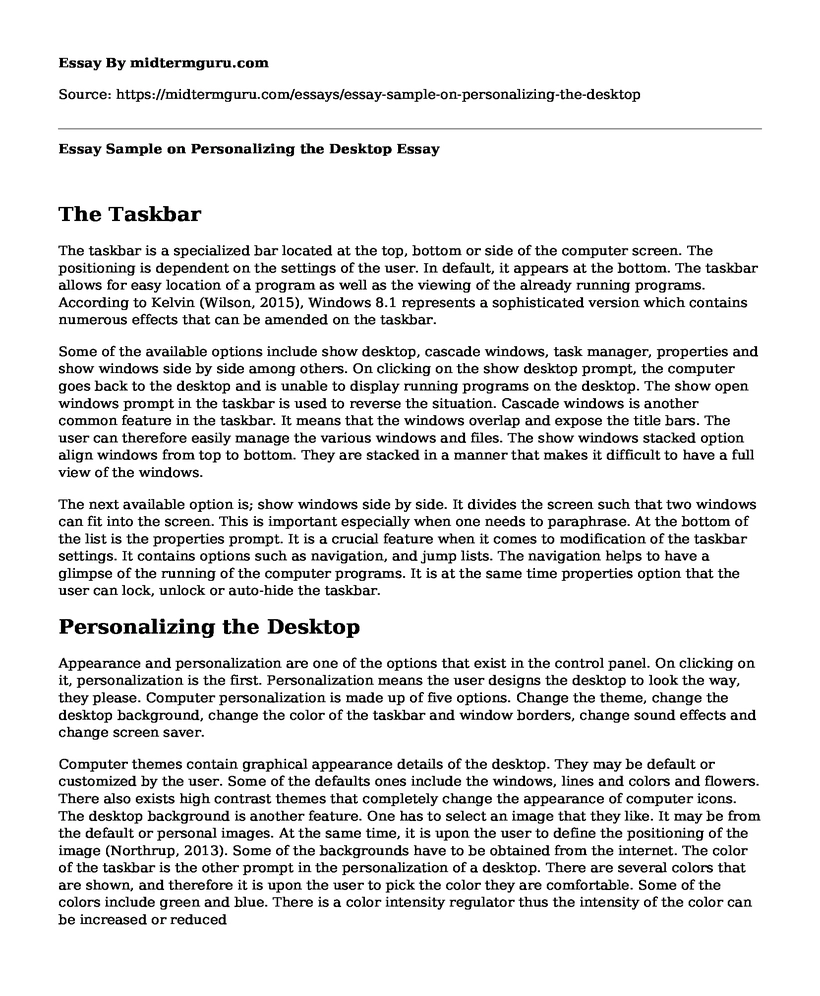The Taskbar
The taskbar is a specialized bar located at the top, bottom or side of the computer screen. The positioning is dependent on the settings of the user. In default, it appears at the bottom. The taskbar allows for easy location of a program as well as the viewing of the already running programs. According to Kelvin (Wilson, 2015), Windows 8.1 represents a sophisticated version which contains numerous effects that can be amended on the taskbar.
Some of the available options include show desktop, cascade windows, task manager, properties and show windows side by side among others. On clicking on the show desktop prompt, the computer goes back to the desktop and is unable to display running programs on the desktop. The show open windows prompt in the taskbar is used to reverse the situation. Cascade windows is another common feature in the taskbar. It means that the windows overlap and expose the title bars. The user can therefore easily manage the various windows and files. The show windows stacked option align windows from top to bottom. They are stacked in a manner that makes it difficult to have a full view of the windows.
The next available option is; show windows side by side. It divides the screen such that two windows can fit into the screen. This is important especially when one needs to paraphrase. At the bottom of the list is the properties prompt. It is a crucial feature when it comes to modification of the taskbar settings. It contains options such as navigation, and jump lists. The navigation helps to have a glimpse of the running of the computer programs. It is at the same time properties option that the user can lock, unlock or auto-hide the taskbar.
Personalizing the Desktop
Appearance and personalization are one of the options that exist in the control panel. On clicking on it, personalization is the first. Personalization means the user designs the desktop to look the way, they please. Computer personalization is made up of five options. Change the theme, change the desktop background, change the color of the taskbar and window borders, change sound effects and change screen saver.
Computer themes contain graphical appearance details of the desktop. They may be default or customized by the user. Some of the defaults ones include the windows, lines and colors and flowers. There also exists high contrast themes that completely change the appearance of computer icons. The desktop background is another feature. One has to select an image that they like. It may be from the default or personal images. At the same time, it is upon the user to define the positioning of the image (Northrup, 2013). Some of the backgrounds have to be obtained from the internet. The color of the taskbar is the other prompt in the personalization of a desktop. There are several colors that are shown, and therefore it is upon the user to pick the color they are comfortable. Some of the colors include green and blue. There is a color intensity regulator thus the intensity of the color can be increased or reduced
Additionally, there is a color mixture option in case one would like a mixture of the colors. On this, I am for the plain box. Colors in the desktop are not the best thing for me. The screen saver setting is the other part. It contains options such as none, photos, ribbons among others. Due to power problems, I don't have to use the screen saver. They will end up consuming more energy, and thus my option is none.
References
Northrup, T. (2013). Windows 8.1 inside out. Microsoft press.
Wilson, K. (2015). Everyday computing with Windows 8.1. A press.
Cite this page
Essay Sample on Personalizing the Desktop. (2022, Sep 07). Retrieved from https://midtermguru.com/essays/essay-sample-on-personalizing-the-desktop
If you are the original author of this essay and no longer wish to have it published on the midtermguru.com website, please click below to request its removal:
- Paper Example: Data Management, Standards Development, and Access
- Essay on Globalization and International Security
- Essay on Cause and Effect of How the Internet Influences Young Children
- Essay on Effects of Looking Down at Gadgets
- Essay Sample on Storage Security Issues in Cloud Computing
- Paper Example on Big Data Ethics
- Compare and Contrast Essay on Articles by Carr and Harper