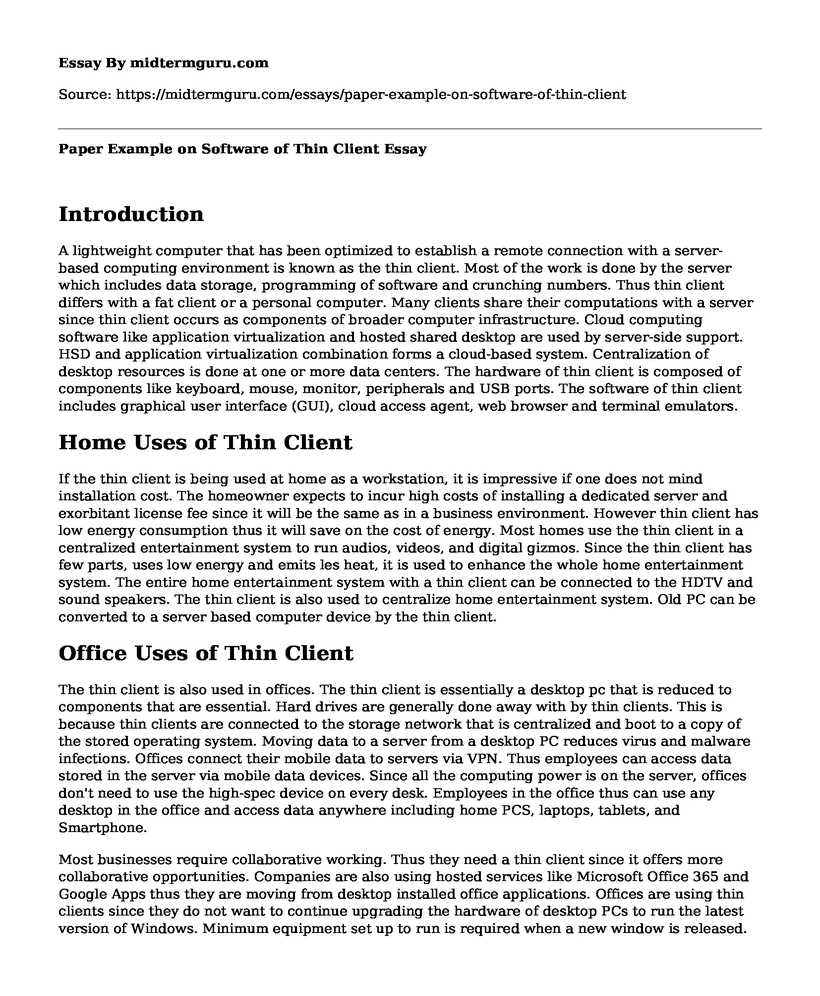Introduction
A lightweight computer that has been optimized to establish a remote connection with a server-based computing environment is known as the thin client. Most of the work is done by the server which includes data storage, programming of software and crunching numbers. Thus thin client differs with a fat client or a personal computer. Many clients share their computations with a server since thin client occurs as components of broader computer infrastructure. Cloud computing software like application virtualization and hosted shared desktop are used by server-side support. HSD and application virtualization combination forms a cloud-based system. Centralization of desktop resources is done at one or more data centers. The hardware of thin client is composed of components like keyboard, mouse, monitor, peripherals and USB ports. The software of thin client includes graphical user interface (GUI), cloud access agent, web browser and terminal emulators.
Home Uses of Thin Client
If the thin client is being used at home as a workstation, it is impressive if one does not mind installation cost. The homeowner expects to incur high costs of installing a dedicated server and exorbitant license fee since it will be the same as in a business environment. However thin client has low energy consumption thus it will save on the cost of energy. Most homes use the thin client in a centralized entertainment system to run audios, videos, and digital gizmos. Since the thin client has few parts, uses low energy and emits les heat, it is used to enhance the whole home entertainment system. The entire home entertainment system with a thin client can be connected to the HDTV and sound speakers. The thin client is also used to centralize home entertainment system. Old PC can be converted to a server based computer device by the thin client.
Office Uses of Thin Client
The thin client is also used in offices. The thin client is essentially a desktop pc that is reduced to components that are essential. Hard drives are generally done away with by thin clients. This is because thin clients are connected to the storage network that is centralized and boot to a copy of the stored operating system. Moving data to a server from a desktop PC reduces virus and malware infections. Offices connect their mobile data to servers via VPN. Thus employees can access data stored in the server via mobile data devices. Since all the computing power is on the server, offices don't need to use the high-spec device on every desk. Employees in the office thus can use any desktop in the office and access data anywhere including home PCS, laptops, tablets, and Smartphone.
Most businesses require collaborative working. Thus they need a thin client since it offers more collaborative opportunities. Companies are also using hosted services like Microsoft Office 365 and Google Apps thus they are moving from desktop installed office applications. Offices are using thin clients since they do not want to continue upgrading the hardware of desktop PCs to run the latest version of Windows. Minimum equipment set up to run is required when a new window is released. However, in thin clients, upgrading is centrally managed and is quickly done thus there is no wastage of time in businesses.
The thin client is used in businesses to obtain an environmentally friendly platform. There is an average reduction of energy in the typical desktop PC in the thin client. Thin clients are also used for security in most offices since the thin client can be made highly secure. Terminals can be accessed by using passwords. Smart cards can, however, be used to make the system more secure. The smart card is first inserted in the thin client before entering a password, or a one-off code that is unique is typed to access the device. Only authorized users can access the thin client and servers in the office.
Most offices use thin client for efficiency to carry out their day to day activities with ease. Virtual desktops are connected by thin clients. Virtual desktops are reserved spaces in business servers. Thin client users see their desktop environment like it is stored in the hard drive of their computer. Virtualization helps users of a thin client in offices to use mobile devices in seeing their desktops. Employees also have access to full power of their applications no matter the size of the invention. The thin client is also used to eliminate too much cost related to traditional desktops.
Uses of Thin Client Networks
Thin client networks are mostly used in organizations that have multiple sites for example banks and estate agents, but they can be used anywhere. Thin client network can be used for public use. Organizations like libraries can control how the public uses their system. For example, the public can be allowed to use software packages like word processing, spreadsheets, drawing and access the internet but cannot use the disk drive. The public can also be restricted from downloading software. Use of disk drive and downloading of software can introduce computer viruses. Maintenance of individual client machines is easy since they are not frequently tampered with. Schools also use either full or partial thin client solution. This means a network that is mixed, where some PCs functions as networked with other computers while others are used as thin client machines.
Why Use Thin Clients, Operational Consideration
Thin clients are widely used because they save time, money and they consume less power. In IT departments, thin clients are introduced since client's TCO are reduced significantly. It is an exciting opportunity to do better under less pressure. Hardware faults are dramatically reduced since thin clients do not have a hard disk or moving part. The designing of NEXTerminal is simple and easy but powerful. Maintenance cost and time are thus reduced. The thin client is also cheap as compared to other PC infrastructure. Thin client uses less power since it has no moving parts. Unlike PCs which overheat and make too much noise, the thin client makes no sound and produces less heat than PCs, thus saving more power used on cooling.
Installation of applications becomes easy and fast since one only installs the form on the Server and then accesses the app immediately. Upgrading is also easy since the server is central. Unlicensed software on the PC can easily be installed on PCs software by users. Data can also be saved locally thus a PC can easily be stolen. In the thin client, all these problems are solved since it is impossible to install extra software on the terminal or locally store data. It is possible to get local desktop display on screens no matter where one is as long there is a terminal nearby. Physical movements are thus reduced because there is no roaming between desktops. Data and programs are safely stored on central servers therefore in case there is a final breakdown, one can continue on another terminal.
Different Kinds of Thin Client
Ultra Thin Client
An ultra-thin client is also known as zero clients. In this type of thin client, the server executes all processes. The user has a keyboard, mouse, and monitor. There are no disks, expansion cards, disk drives and memory cards in the device. All processes are centralized and just stores what is running in the server. No local driver to install, no patch management and no local operating system licensing fees are required. Very little power is consumed and storing of local data is not possible. A more secure endpoint is provided. A traditional thin client is streamlined for multi-protocol client-server communication, but zero client's processor is highly tuned to specifically design for one possibly protocol.
A very lightweight firmware is used by zero clients. Network communication is merely initialized by the firmware through a basic GUI. Information received from the server is decoded, and sent local input is sent back to the host. Zero client has simple functionality thus has less demand for hardware or silicon that is complex. The device thus becomes obsolescence. Zero client is more secure than thin client due to its lightweight firmware. The local firmware is also simple therefore its setup is simple. The number of host environments is limited since the device can only use one communication protocol.
Web Client
The web client relies on web apps to provide computing functionality which is of general purpose. Data may be locally stored by web storage, and significant processing tasks may be performed. Chromebook, chrome boxes and phone running Firefox OS are examples of thin web clients (Kaur & Bhathal, 2013). Web thin client can also be used as an ultra-thin client to PC or Mac applications that do not directly run on the Chromebook since Chromebooks and chrome boxes are capable of using free chrome remote desktop browser extension. With the user switching between the web browser and PC or Mac application windows with a click, web thin client and the ultra-thin client can be simultaneously used. Documents can be locally stored in Chromebook, although media files should be excluded.
Blade PC Architecture
This device is emerging, and it utilizes PCs as individual servers. A manager server performs load balancing between PCs that are maintained in a central location. This technology is used for clustering purposes and is at times known as a high-density server.
Tubby Clients
These devices are mostly found in schools. They try to benefit the students by extending the useful life of computers. The devices have their operating system, and they either locally run applications or connect server via thin client software. It is necessary to have licensing restrictions or run applications that are too rigorous.
Disabled PC Solution
This device uses a standard PC to perform a thin client role. CD drives and floppy disks are disabled to prevent their use. If used as a long-term solution, it is not suitable for the purpose of resources. However, it could be used in a mixed environment where there is a thin client network and standard network. The disabled PC could be used as a small client device. The device can also be used as a conventional network or stand-alone PC thus it enables some flexibility.
Low spec PC solution
Older and lower specification PCs can be used as thin client terminals because client machines in a small client environment undertake very little processing. School environments can effectively use this approach to increase and enhance computer provision without incurring the cost of upgrading or completely changing to thin client solution. Old computers and monitors are not disposed but are recycled and linked to a small client network.
Windows Based Terminals (WBT)
Windows operating system and windows products are complemented by WBT. WBT is of two types.
Internet Terminals
The terminals are embedded with internet browser support. Internet Terminals have more functionalities thus are more expensive than Windows Based Terminals.
Software Security
It is essential to protect data against intentional or unintentional change and spying of that data. Modification of date is the biggest threat when using a regular PC. Data may be spied or deleted by malware, Trojan or malicious viruses. These threats are prevented combining the best security which is thin clients and cloud computing solutions with eLux. Thin clients or PCs equipped with eLux are not affected by Malware (Lazzarini & Roberto, 2015). Processing of data only happens in an environment that is secure of the data center since the server-client structure of cloud computing provides powerful protection. Changing of data directly on the thin client caused by malware is not possible since the thin client is only needed for input and display.
In...
Cite this page
Paper Example on Software of Thin Client. (2022, Oct 24). Retrieved from https://midtermguru.com/essays/paper-example-on-software-of-thin-client
If you are the original author of this essay and no longer wish to have it published on the midtermguru.com website, please click below to request its removal:
- Assessment of WAN for Generic Manufacturing Company Paper Sample
- Essay on Globalization and International Security
- Essay on Social Engineering Threat
- Essay on Effects of Looking Down at Gadgets
- Research Paper on Key Issues in Cyber Policy
- Essay Sample on the Hacking of Home Network
- 1990s: Internet Revolutionizing Global Interaction & Democratization - Essay Sample