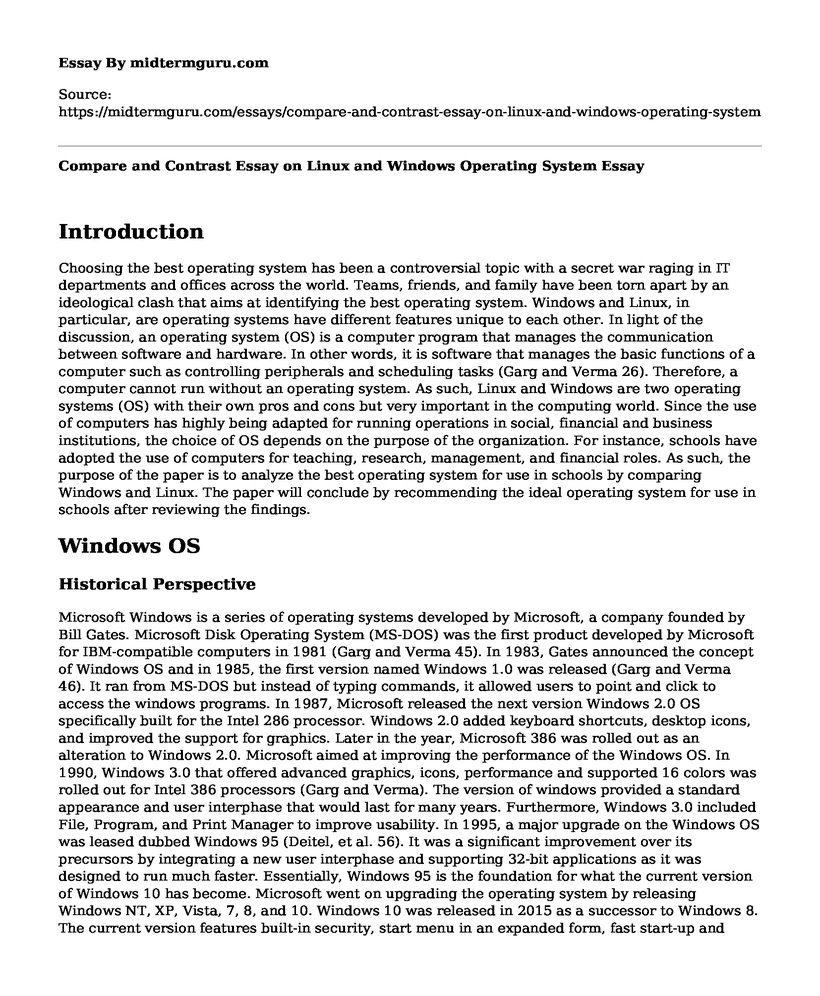Introduction
Choosing the best operating system has been a controversial topic with a secret war raging in IT departments and offices across the world. Teams, friends, and family have been torn apart by an ideological clash that aims at identifying the best operating system. Windows and Linux, in particular, are operating systems have different features unique to each other. In light of the discussion, an operating system (OS) is a computer program that manages the communication between software and hardware. In other words, it is software that manages the basic functions of a computer such as controlling peripherals and scheduling tasks (Garg and Verma 26). Therefore, a computer cannot run without an operating system. As such, Linux and Windows are two operating systems (OS) with their own pros and cons but very important in the computing world. Since the use of computers has highly being adapted for running operations in social, financial and business institutions, the choice of OS depends on the purpose of the organization. For instance, schools have adopted the use of computers for teaching, research, management, and financial roles. As such, the purpose of the paper is to analyze the best operating system for use in schools by comparing Windows and Linux. The paper will conclude by recommending the ideal operating system for use in schools after reviewing the findings.
Windows OS
Historical Perspective
Microsoft Windows is a series of operating systems developed by Microsoft, a company founded by Bill Gates. Microsoft Disk Operating System (MS-DOS) was the first product developed by Microsoft for IBM-compatible computers in 1981 (Garg and Verma 45). In 1983, Gates announced the concept of Windows OS and in 1985, the first version named Windows 1.0 was released (Garg and Verma 46). It ran from MS-DOS but instead of typing commands, it allowed users to point and click to access the windows programs. In 1987, Microsoft released the next version Windows 2.0 OS specifically built for the Intel 286 processor. Windows 2.0 added keyboard shortcuts, desktop icons, and improved the support for graphics. Later in the year, Microsoft 386 was rolled out as an alteration to Windows 2.0. Microsoft aimed at improving the performance of the Windows OS. In 1990, Windows 3.0 that offered advanced graphics, icons, performance and supported 16 colors was rolled out for Intel 386 processors (Garg and Verma). The version of windows provided a standard appearance and user interphase that would last for many years. Furthermore, Windows 3.0 included File, Program, and Print Manager to improve usability. In 1995, a major upgrade on the Windows OS was leased dubbed Windows 95 (Deitel, et al. 56). It was a significant improvement over its precursors by integrating a new user interphase and supporting 32-bit applications as it was designed to run much faster. Essentially, Windows 95 is the foundation for what the current version of Windows 10 has become. Microsoft went on upgrading the operating system by releasing Windows NT, XP, Vista, 7, 8, and 10. Windows 10 was released in 2015 as a successor to Windows 8. The current version features built-in security, start menu in an expanded form, fast start-up and resume as well as graphical improvements (Garg and Verma).
Application Software Availability
Microsoft Windows application software is highly available in the market. Statistics state that 90% of computers across the globe use Microsoft Windows (Garg and Verma). Most applications are designed to run on Windows PC (personal computer). In fact, Windows is the main operating system available in new computers. For instance, international retailers like Big Box Store and Amazon sell a majority of Windows PC. Besides, most application programs are very compatible with the OS including third-party sources available on the internet for free. Furthermore, since Windows has a high number of users, most hardware manufacturers support the OS. Therefore, Windows users benefit from high compatibility feature with any hardware available in the market.
Purchase Price
Microsoft Windows costs between $99 and $199 dollars for licensed copies. The current version of Windows 10 comes in two formats, Windows 10 Home and Pro Editions. Windows 10 Home costs $139 while the Pro version costs $199.99. However, the Windows 10 Pro designed for workstations costs $309 according to the price specifications on Microsoft Store (Garg and Verma 256).
Technical Specifications & Hardware Requirements
The technical specifications for the current version of Windows are as follows: The processors should have a minimum of 1GHZ speed but a faster one is advised. The OS is supported by a minimum RAM of 1GB or 2GB for 32-bit and 64-bit systems respectively (Protalinski). Similarly, the hard disk space required for installation is 16GB and 20GB for 32-bit and 64-bit. Last but not least, the graphics card should support DirectX9 and a minimum screen display resolution of 800x600 (Protalinski). Nevertheless, Windows recommends that the fourth generation of Intel processor hardware require a minimum of 4GB of RAM for the system to function fully without hanging (Protalinski).
Security Information
Microsoft Corporation has made incredible improvements of the security features of the Windows OS over the years. However, the OS has the largest base of users making it the primary target for malicious cybercriminals. Therefore, Windows has a high chance of experiencing malware and virus attacks. As a result, Microsoft ensures that it releases frequent OS updates to improve the security features and to fight external attacks (Surana). The Windows operating system also contains an inbuilt firewall that protects the PC from virus and malware attacks. Furthermore, the OS is compatible with third-party antivirus programs such as Avira, Avast, and Kaspersky used for system protection. Besides, the user as the administrator has the right to creating a system password to ensure only authorized physical access to a computer.
User Training Needs
Microsoft Windows is one of the easiest desktop OS to use. As such, one of the critical aspects of usability is user-friendliness. The operating system has simplified system tasks. The lack of complexity makes Windows the preferred operating system for many users. However, the oversimplification can be a nuisance to novice users. Most importantly, Microsoft Windows provides an integrated system of online help ("Windows Vs Linux: What's the Best Operating System?"). There are thousands of informative books about Windows that users can access online for free at every skill level.
Project Growth or OS Future
Microsoft Windows continues to evolve as evident in the last 33 years. The future is still bright for Microsoft as the company continues to introduce the OS features with regard to the available PC, smartphone, and gaming devices. Therefore, Microsoft eyes the movement into a cloud-based and artificial intelligence (A.I) system. For example, Windows 10 A.I Cortana has proved to be a fundamental improvement for users who expect bigger and better releases in years to come. However, the competition from Apple OS and Linux make the future uncertain for Microsoft.
Linux Operating System
Historical Perspective
Linux OS is Unix-based and was developed in 1991 by Linus Torvalds, a Helsinki University student (Surana 22). Torvalds is widely renowned for the creation of the first open-source OS kernel. Due to its open-source nature, Linux continued to grow because thousands of programmers contributed to the code. Open-source software provides opportunities for other users to tweak and make improvements. As such, driven by the desire to operate a Unix-based OS, Torvalds and his colleagues worked on Linux and in 1994, Linux 1.0 kernel was released (Deitel, et al. 91). Currently, Linux has evolved into numerous Linux-based operating systems called distributions ('distros'). For example, Linux distros include Ubuntu, Mint, Debian, Fedora among others (Surana 24). However, the distributions are difficult to choose because they depend on the intended purpose of the user, unlike Windows. Currently, Linux is the second widely used operating after Microsoft Windows.
Application Software Availability
Linux application programs are available in thousands and can be easily downloaded and installed. Linux has also made it possible to install Windows programs using compatible software such as WINE ("Windows vs Linux in 2018"). Therefore, Linux supports a wider array of non-commercial software than Microsoft Windows. Most notably, the open-source kernel facilitates Linux users' access to powerful applications like LibreOffice. In addition, since the Linux kernel is integrated with software and tools that facilitate the availability of numerous distributions instead of creation by a sole company, a wide pool of application software is available to users with ease. Likewise, the installation process is quite distinct than in Windows. In a Linux system, the software is installed from a repository that is connected to specific distro.
Purchase Price
Many of the available program packages for Linux OS are free and open source. Linux users have access to application software at no cost. However, some of the commercial software available in the market for a price but they are cheap as compared to Windows.
Technical Specifications & Hardware Requirements
Depending on the Linux distribution, the technical requirements can vary from the minimum Windows requirement to higher. Nowadays, Linux can run on any computer system because hardware manufacturers have acknowledged the growing number of Linux users.
Security Information
Security is a cornerstone feature in the Linux operating systems, hence making it a popular OS among the IT community. The reputation of Linux with regard to security comes from various factors and is well deserved. Linux secures its system through privileges meaning that it does not give full administrator access to the end-user account through the default setting. On the contrary, Windows grants full administrator rights. As a result, user accounts in Linux are low-level and have no access to privileges in the wider open-source system ("Windows Vs Linux: What's the Best Operating System?"). Therefore, a Linux operating system infected by virus and malware attack experiences minimal damage because the impact is limited to folders and files on the individual computer. In other words, it is beneficial on a damage control point of view because the effect files can be removed from one machine instead of affecting the entire network. It is also important to note that open-source software is better maintained and secure due to the many people tweaking and modifying the kernel.
User Training Needs
Information is available online for support concerning Linux. The open-source community provides training and tutorials on how to operate Linux OS. The information also enlightens Linux users on how to diagnose problems. The different distributions available are designed to mimic other operating systems like Windows (Deitel, et al. 79). However, one of the limiting challenges of using Linux is complexity. Computer beginners can have difficulty in using Linux because it does not a user-friendly interphase. Furthermore, even experienced computer users can face challenges using Linux. Nevertheless, the operating system is ideal for novice computer users like programmers and IT professionals.
Project Growth or OS Future
The Linux community continues to grow at an alarming rate following the support of hardware manufacturers. Most PCs support Linux as a secondary component. Linux has become the second most used operating system in the world after Microsoft Windows. As the external threat from hackers and cybercriminals continue to a...
Cite this page
Compare and Contrast Essay on Linux and Windows Operating System. (2022, Oct 04). Retrieved from https://midtermguru.com/essays/compare-and-contrast-essay-on-linux-and-windows-operating-system
If you are the original author of this essay and no longer wish to have it published on the midtermguru.com website, please click below to request its removal:
- Assessment of WAN for Generic Manufacturing Company Paper Sample
- Amazon MIS Case Study Paper Example
- Pros and Cons of Stratified Sampling - Paper Example
- How Cybertarian Ideas Can Influence Everyday Life - Essay Sample
- Understanding File Systems: Types & Benefits - Essay Sample
- Department Store Increases Sales With New Database System - Essay Sample
- Healthcare Systems: Complexity, Resources & Patient Care - Essay Sample