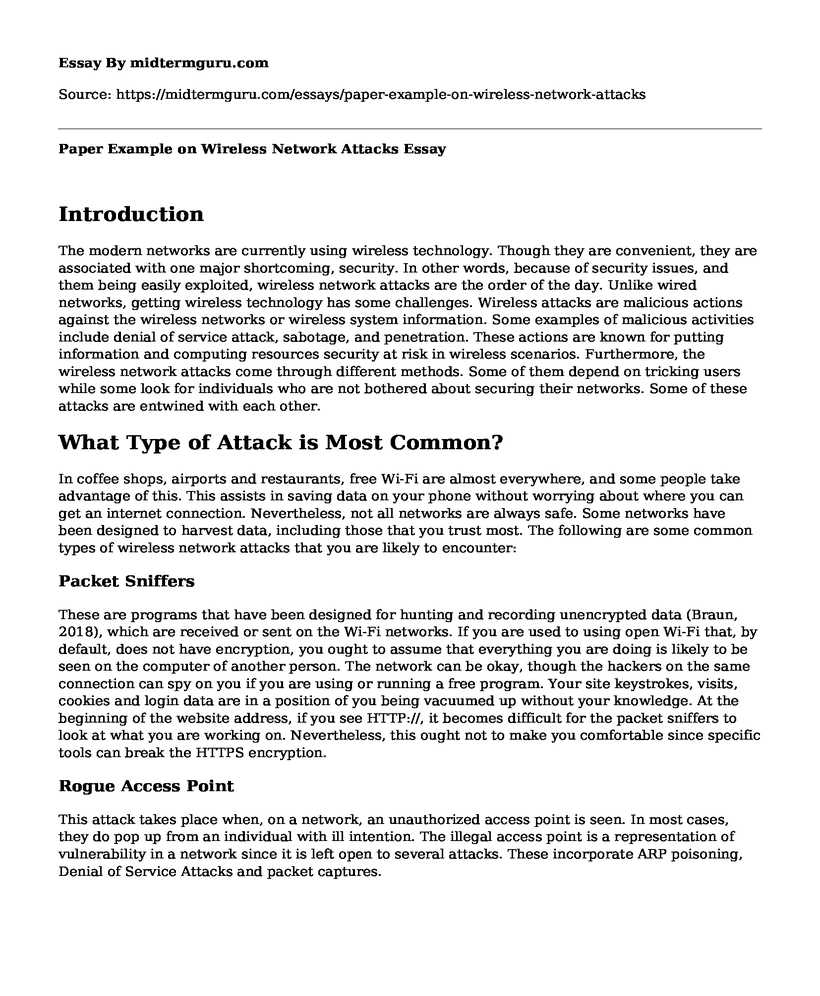Introduction
The modern networks are currently using wireless technology. Though they are convenient, they are associated with one major shortcoming, security. In other words, because of security issues, and them being easily exploited, wireless network attacks are the order of the day. Unlike wired networks, getting wireless technology has some challenges. Wireless attacks are malicious actions against the wireless networks or wireless system information. Some examples of malicious activities include denial of service attack, sabotage, and penetration. These actions are known for putting information and computing resources security at risk in wireless scenarios. Furthermore, the wireless network attacks come through different methods. Some of them depend on tricking users while some look for individuals who are not bothered about securing their networks. Some of these attacks are entwined with each other.
What Type of Attack is Most Common?
In coffee shops, airports and restaurants, free Wi-Fi are almost everywhere, and some people take advantage of this. This assists in saving data on your phone without worrying about where you can get an internet connection. Nevertheless, not all networks are always safe. Some networks have been designed to harvest data, including those that you trust most. The following are some common types of wireless network attacks that you are likely to encounter:
Packet Sniffers
These are programs that have been designed for hunting and recording unencrypted data (Braun, 2018), which are received or sent on the Wi-Fi networks. If you are used to using open Wi-Fi that, by default, does not have encryption, you ought to assume that everything you are doing is likely to be seen on the computer of another person. The network can be okay, though the hackers on the same connection can spy on you if you are using or running a free program. Your site keystrokes, visits, cookies and login data are in a position of you being vacuumed up without your knowledge. At the beginning of the website address, if you see HTTP://, it becomes difficult for the packet sniffers to look at what you are working on. Nevertheless, this ought not to make you comfortable since specific tools can break the HTTPS encryption.
Rogue Access Point
This attack takes place when, on a network, an unauthorized access point is seen. In most cases, they do pop up from an individual with ill intention. The illegal access point is a representation of vulnerability in a network since it is left open to several attacks. These incorporate ARP poisoning, Denial of Service Attacks and packet captures.
Password Theft
If you are used to communicating over the online networks, there is a need for thinking how often you will be logging in into the website. There is a way in which the password can be sent over the networks. Nevertheless, if the websites do not use TLS or SSL, the password will be in plain text; hence attackers can read it. In such a situation, the hackers will record traffic to view it later. The hackers know the different ways that they can use to steal your password.
Jamming
There are several ways of jamming wireless networks. Flooding the access point using de-authentifications frames are one method. This will overwhelm the wireless network in addition to preventing legitimate transmissions not to get through. Jamming is somehow unusual since it does not involve too many activities for the hackers. An example of how this can be of great assistance to an individual requires business jamming for his or her competitors' Wi-Fi signals. Just like any other attack, this is illegal; hence, businesses are likely to shy away from it. It has serious charges if the enterprises are caught.
War Driving
The term 'War Driving' is derived from 'War Dialing.' The war dialing allowed people to dial random telephone numbers as they search for modems. This attack works in such a way that the hackers can drive around as they look for vulnerable access points to attack. Also, drones can be used to hack the access points on the higher building floors. A company that has several floors, for instance, ten stories up can assume that nobody is in their range to hack their network. Nevertheless, hackers do not have limitations in their creativity when they decide to hack a network.
Bluetooth Attacks
Out there, there are several Bluetooth exploits. This incorporates popping up of annoying messages. It can reach a point when the hacker is in full control of your Bluetooth device.
WPA/WEP Attacks
In most cases, these kinds of attacks occur on wireless routers. This can be a serious issue. Since older encryption standards can be extremely vulnerable, in this case, it becomes easier to access the code. Just because someone is on your network, the most crucial layer of security is lost. Access points together with routers, from the broader internet that uses Network Address Translation, hide your IP address. As a result, the private IP address cannot be accessed by those who are not on your subnet. This helps in preventing outsiders from attacking you. The most important word here is that it 'helps' when it comes to prevention of network attacks, though not wholly.
Findings and Recommendations Regarding Wireless Network Security
At one instance or another, you mooched off the wireless network of another person. Nevertheless, the world of the wireless network is not as innocent as you might think. If you connect your devices to an insecure network, your devices are likely to be damaged because of several security risks together with unwanted activities. Moreover, unauthorized users can easily slow your wireless connection down, have access to your private data and use your network to do 'dirty' events, which are likely to be tracked back to you. Now that it is difficult, on the internet, to trust anything, you need to consider how you will prevent the wireless network attacks. The following are some recommendations for avoiding wireless attacks:
Use Firewalls
Ensure that your Access Points firewalls are always enabled. You need to consider a hardware firewall since it gives extra security. With a standard or standard router firewall together with operating system firewalls, household networks can get away.
On Open Networks, Use VPN
If you must use the public Wi-Fis, consider setting up a VPN. Almost all smartphones can do this. On your PC, you can also set one. Back to your smartphone, with a VPN, you can communicate through the encrypted tunnel. Through the VPN, you can send website traffic.
Update Firmware and Software
Using the most recent patches, make sure that your system and online applications are always up to date. Check for access point firmware updates that are concerning security issues and implement them very fast. Consider adhering to the best practices for the network modification since this will not interrupt with critical tasks. During regular operating hours, performing updates is not recommended and if it is a must is a must, ensure that every person is aware since it can slow down the network connectivity. The network connectivity can also cut off temporarily as you work.
Passwords Should be Strong and Change Login Credentials
A strong password should have at least 15 characters. It should incorporate numbers, upper/lower case letters, and symbols. The password should not be secure for any other person to know. Remember, there are common bad practices as far as creating a password is concerned. For instance, creating passwords that have only letters. Hackers like such practices. Administrative login credentials ought to be changed. By default, this is the admin/password.
Service Set Identifier (SSID) Broadcast Should be Disabled This is not a security measure for the wireless network attacks. The most appropriate tool can be used to find your SSID network. However, there is a possibility of it helping the wireless network, under the radar, to fly. In other words, it can minimize network leakage outside the area that has been covered by the wireless network (The Government of the Hong Kong Special Administrative Region, 2010).
Reduce the Range of Wireless Signal
Accessing a wireless network that is not in range is difficult. Limit your wireless network to certain areas through one or several options. Depending on the method being used, it involves trials and errors. Some routers allow you to limit wireless transmitting power, in organizational settings (Widder, 2013).
A Checklist for Employees Listing Security Guidelines for Using Company Laptops on Public Wireless Networks
When using company laptops on the public wireless network, there are security measures that ought to be considered. Public wireless networks are convenient, though they can be risky. Data traffic between company laptops and public wireless networks can be interrupted. So, it is essential to be careful about the information being sent or received while connected. When using company laptops on the public wireless networks, ensure that connection is secure. Avoid using public wireless networks being managed with by individuals or companies that you do not trust or know. Criminals are known for setting up wireless networks with the intention of stealing account passwords as well as other relevant information. When connecting the laptop to the network, make sure that the network is prompted. This is a sign that the network is more secure. Also, do not share devices or folders with other users on the shared network. This ought to be managed mechanically by the person who is in charge of the device's operating system when you want to connect the laptop to a public wireless network. You should consider installing Virtual Private Network solution on the company's laptop when the Virtual Private Network is enabled; an encrypted tunnel will be created; hence, data traffic will pass securely over the public wireless network. According to There are also extra precautions if the company wants to secure their devices, e.g., laptop, when accessing the public wireless networks (Australian Government, 2018). Genuine anti-virus ought to be installed. The programs being used ought to be up-to-date since this helps in closing the identified security holes. Moreover, since most public wireless networks are not 100 percent secure, for a sensitive transaction, consider using your mobile data.
References
Australian Government. (2018). Using Public Wireless (or Wi-Fi) Networks. Retrieved from
https://www.staysmartonline.gov.au/protect-yourself/doing-things-safely/using-public-wireless-or-wifi-networks
Braun, A. (2018). Common Wireless Network Attacks and How to Avoid them. Retrieved from
https://www.maketecheasier.com/common-wireless-network-attacks/
The Government of the Hong Kong Special Administrative Region. (2010). Wireless Networking Security. Hong Kong: The Government of the Hong Kong Special Administrative Region.
Widder, B. (2013). How to Secure a Wireless Network. Retrieved from
https://www.digitaltrends.com/computing/how-to-secure-a-wireless-network/
Cite this page
Paper Example on Wireless Network Attacks. (2022, Sep 23). Retrieved from https://midtermguru.com/essays/paper-example-on-wireless-network-attacks
If you are the original author of this essay and no longer wish to have it published on the midtermguru.com website, please click below to request its removal:
- Essay Sample: Armed Thief Case Description
- Case Study: Fisher vs The University of Texas at Austin
- Project Vision Document: My Health Record - Paper Example
- Essay Sample on Storage Security Issues in Cloud Computing
- Crime Scene Investigator Analysis of Simm's Case - Essay Sample
- Menninger Examines Punishment vs. Sanctions: How to Punish Effectively? - Essay Sample
- The Cognitive Dissonance Theory and the Stanford Prison Experiment - Research Paper